HOW TO EASY APPLY ON LINKEDIN
You may have already noticed that some jobs advertised on LinkedIn have an ‘Apply’ button while others have a ‘LinkedIn Easy Apply’ button. Here’s a run through the difference between the two and tips on how to optimise your chances in getting through to the next stage of the hiring process:
WHAT IS LINKEDIN EASY APPLY?
In short, the ‘Apply’ button will take you directly to the company’s job site while the ‘Easy Apply’ lets you apply without leaving LinkedIn.
A pop up appears and a feature allows you to select your preferred email address and phone number with an option to upload your CV. On occasions, a second page will appear asking for a few extra details before submitting your application.
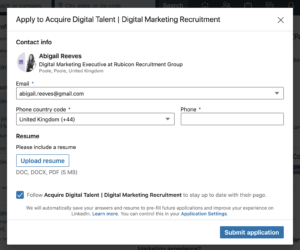
WHAT AN EMPLOYER SEES WHEN YOU 'EASY APPLY' ON LINKEDIN
Before an employer views your full profile, you have to get their attention with a few pieces of information. An employers first impression of your applications looks like this:
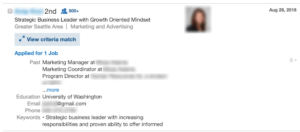
LINKEDIN PHOTO
Make sure you have a good photo. Use something professional, in focus, well lit and show a positive facial expression.
LINKEDIN HEADLINE
Your headline stays present throughout the LinkedIn application process. By default, LinkedIn creates your headline using your current job title and company i.e. Digital Marketing Executive at Rubicon Recruitment Group.
You have 120 characters to work with and so simply leaving your headline as the default is a wasted opportunity. Use this as an opportunity to add in other details that describe what you can do for the company. For more information head over to LinkedIn headline tips and examples.
LOCATION AND INDUSTRY
Make sure to match your location in relation to where you are looking for jobs, not necessarily where you currently live or work. Also think about your career history, where you’re trying to take your career rather than where it’s historically been.
LINKEDIN PROFILE MATCHING
A recruiter has a ‘View critical match’ option that gives a breakdown of how well your profile matches with the job description.
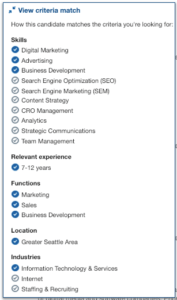
The skills section pulls on the information you have entered into your Skills & Endorsements profile section and words you use throughout the entirety of your profile.
While you don’t need to tailor your profile for every job application unlike your CV, you do need to write a complete, keyword profile that matches the types of jobs you want.
YOUR CV AND FINAL THOUGHTS
LinkedIn sees itself as an evolution to CVs meaning they think LinkedIn profiles replace the need for a full CV. As a result, the option to attach a CV is subtle and from the recruiters’ side, viewing an applicant’s CV is less obvious or emphasized.
You still need to upload your CV to LinkedIn and tailor it to the job however, do not submit your application hoping your CV hoping the CV will get you to the next stage. Remember the importance of your LinkedIn profile and ensure it is in tip-top shape.